- QUICK LINK: Watch the video explaining how to vote: http://www.youtube.com/watch?v=Byf4c5wMUvg
- DETAILED INFO:
=> Voting instructions:
To be able to vote on the Swiss television website, you’ll need to open an account and then log in. As the website is in German, I’m giving you some guidelines in this voting process:
VERY IMPORTANT: You have four votes to cast, so please give all your 4 votes ("4 stimmen") for 3nity Brothers. After casting your votes, you will not be able to vote anymore during this internet voting stage (1-10 Nov).
-> To vote, you need a USER ACCOUNT with SF website.
Read the instructions below or watch the video explaining how to vote: http://www.youtube.com/watch?v=Byf4c5wMUvg
Please go to SF Login to register (click on “Neu registrieren” in red just below “Ihr SF Login”): http://login.sf.tv/personal.php?module=user&action=login&backto=http%3A%2F%2Fwww.eurovisionplattform.sf.tv%2F%3Ftoken%3D&WT.si_n=login&WT.si_p=einloggen
-> Help for the registration form:
1. Anrede: Herr/Frau (Male/Female)
2. Vorname: first name
3. Name: last name (family name)
4. Adress
5. PLZ: postal code
6. Ort: city
7. Land: country
8. Email
9. Geburtsdatum: date of birth (day.month.year)
10. Benutzername : user name (only characters allowed: a-z et 1 à 10)
11. Passwort : password
12. Passwort widerholen: enter your password again
13. Click on the “ich habe die Datenschutzerkläung gelesen und bin damit einverstanden…”
It means that you accept the rules on the website and the confidentiality policy…
All the information given will remain confidential.
14. Once you have registered, you will receive a confirmation email in your mail box, you’ll have to click on the confirmation link to validate your account.
15. You’ll then be able to log onto the website: http://login.sf.tv/personal.php?module=user&action=login&backto=http%3A%2F%2Fwww.eurovisionplattform.sf.tv%2F%3Ftoken%3D&WT.si_n=login&WT.si_p=einloggen
On the right: “Einloggen” section (= Logg-in)
- Benutzername : user name
- Passwort: password
- Auf diesem Computer automatisch einloggen: click this box if you would like your computer to remember your password and stay logged in.
- Then, click on “einloggen”
16. Go here: http://www.eurovisionplattform.sf.tv/videos
The videos are arranged in alphabetical order, look for 3nity Brothers at the top left of the page: -> Click on “4 stimmen” (= 4 votes) for 3nity Brothers
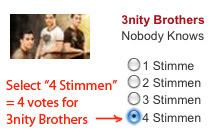
17. When you have allocated all four votes, click on "Absenden" ("Send") at the bottom of the page. This ends your participation in this voting stage.
Your votes should now been confirmed (you’ll have a green message displayed: “Vielen Dank, Ihre Stimmen wurden gezählt!!!”)
The entries that have qualified for the decider show will be announced after mid-November.
Thank you all for your support!
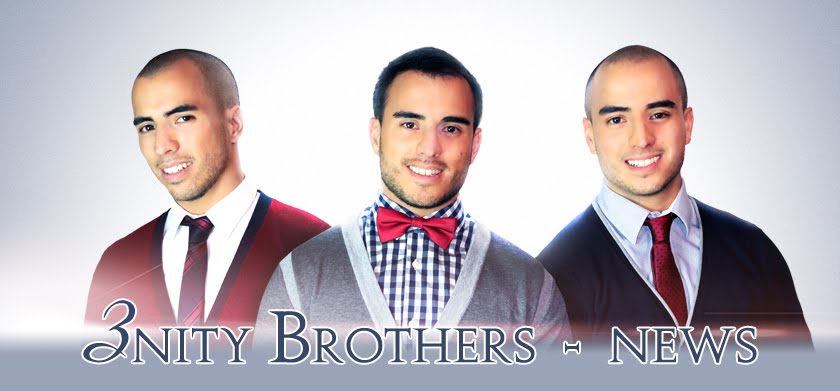

No comments:
Post a Comment